|
|||||||||||
|
|
|
|
|
|
|
|
|
||||
|
|
|||||||||||
|
|
|
|
• กฏการใช้บอร์ด • กระทู้แนะนำตัว! • กฏอวาต้าและลายเซ็น! • เมมเบอร์สีเทา อ่าน! • แผนที่การสรรจรในบอร์ด • SHINeeTHAILAND GROUP & RANK contect : admin@shinee-thailand.com  
|
|
|||||||
|
|
|
||||||||||
|
|
|
|
|
|
|
|
|
|
|
|
|
กาลเวลาผ่านไป.. โลกอินเตอร์เนตก็เปลี่ยนไป.. วัฒนธรรมก็เปลี่ยนไป :')
หลายคนอาจจะยังกลับมาบ้านหลังนี้โดยตั้งใจหรือแค่บังเอิญผ่านมาก็ตาม
ถึงบ้านอาจจะดูร้างๆ ^^; แต่ความรักที่พวกเรามีต่อ SHINee ไม่เคยร้างเลย :D
เมื่อการเล่นบอร์ดอาจจะหมดความนิยมแล้ว ตอนนี้พวกเรา SHINee-Thailand
ย้ายไปอัพเดตข่าวสาร พูดคุยกันได้ทาง facebook Twitter นะคะ ^^
 Jan 30 2009, 07:43 PM Jan 30 2009, 07:43 PM
Post
#1
|
|
|
Administrator    Group: Administrators Posts: 125 Joined: 21-January 09 Member No.: 1 |
กระทู้สอนการใช้บอร์ด
วิธีการแก้เมื่อบอร์ดเป็นภาษาต่างดาว View > Encording > Thai(tis-620) 1. วิธีการสมัครสมาชิก 1.1 คลิ๊กที่คำว่า Register ที่อยู่ที่หัวบอร์ดเลยคะ 1.2 กดตกลงยอมรับข้อตกลงต่างๆหากต้องการสมัครต่อ โดยการกดที่ช่องสี่เหลี่ยมข้างล่างเลยคะ (IMG:http://i2.photobucket.com/albums/y10/ontaiyo_t/1-2-1.jpg) 1.3 หลังจากนั้นกดปุ่ม Register ที่อยู่ด้านล่างเลยคะ 1.4 กรอกข้อมูลตามรูปเลยคะ (IMG:http://i2.photobucket.com/albums/y10/ontaiyo_t/data.jpg) (IMG:http://i2.photobucket.com/albums/y10/ontaiyo_t/data-1.jpg) (IMG:http://i2.photobucket.com/albums/y10/ontaiyo_t/data-2.jpg) (IMG:http://i2.photobucket.com/albums/y10/ontaiyo_t/data-3.jpg) เมื่อกรอกข้อมูลเสร็จแล้วให้คลิ๊กที่ submit by Registration จะขึ้นดังรูป (IMG:http://i2.photobucket.com/albums/y10/ontaiyo_t/data-4.jpg) 1.5 จากนั้นรอรับเมล์จากทางบอร์ดแล้วเข้าสู่ขึ้นตอน การแอคทีพยูสได้เลยคะ^^ (บอร์ดจะส่งเมล์ไปยังเมล์ที่ใช้สมัครนะคะ) สำหรับเมมเบอร์สีเทา! 2. วิธีการแอคทีฟยูส 2.1 log in เข้าไปยังเมล์ที่ใช้สมัครไว้กับทางบอร์ด 2.2 หาเมล์ดูใน in box ถ้าไม่เจอลองหาที่ Junk ชื่อเมล์ที่จะส่งไปให้แสดงดังรูปคะ 2.3 หาคำว่า Activation Instructions แล้วลองสังเกตดูว่าด้านล่างจะมีลิงค์ให้คลิ๊ก ซึ่งเป็นลิงค์ยาวๆ ให้กดเข้าไปเลยคะ ระบบจะทำการแอคทีฟให้อัติโนมัตเลยคะ * ถ้าวิธีแรกไม่ได้ให้เข้าไปที่ http://www.shinee-thailand.com/world/index...Reg&CODE=05 แล้วพิม User ID: และ Validation Key: ที่ส่งไปให้ในเมล์ลงไปเลยคะ 2.4 หลังจากนั้นก็ log in เข้าใช้บอร์ดได้ตามปกติคะ^^ * เมื่อสมัครแล้วกรุณาเข้าไปอ่านกระทู้ที่ห้องSH!NEE' WELCOME ด้วยนะคะเพื่อรับทราบกติกาต่างๆ^^ ___________________________________________ 3. วิธีการคอมเมนต์ วิธีการคอมเมนต์มีอยู่ 2 วิธีคะ 3.1 Fast Reply - กดที่ปุ่ม(IMG:http://i2.photobucket.com/albums/y10/ontaiyo_t/fast.jpg) ที่อยู่ด้านล่างของกระทู้เลยคะ - พิมข้อความลงไปในกล่องดังรูปเลยคะ (IMG:http://i2.photobucket.com/albums/y10/ontaiyo_t/com_F.jpg) - กด Add Reply เพียงเท่านี้ก็เรียบร้อยคะ 3.2 Add Reply - กดที่ปุ่ม(IMG:http://i2.photobucket.com/albums/y10/ontaiyo_t/add.jpg) ที่อยู่ด้านล่างของกระทู้เลยคะ - พิมข้อความลงไปในกล่องดังรูปเลยคะ (IMG:http://i2.photobucket.com/albums/y10/ontaiyo_t/com_F.jpg) - กด Add Reply เพียงเท่านี้ก็เรียบร้อยคะ 4. วิธีการตั้งกระทู้ใหม่ 4.1 กดที่ (IMG:http://i2.photobucket.com/albums/y10/ontaiyo_t/Newtop.jpg) 4.2 กรอกข้อความตามรูปเลยคะ (IMG:http://i2.photobucket.com/albums/y10/ontaiyo_t/top01.jpg) จากนั้นเขียนข้อความที่ต้องการโพสลงในกล่องข้อความ (IMG:http://i2.photobucket.com/albums/y10/ontaiyo_t/com_F.jpg) กด Post New topic เพื่อลงกระทู้ได้ลยคะ Note : โค๊ดต่างๆที่ใช้ในการโพส • (IMG:http://www.shinee-thailand.com/world/style_images/1/folder_editor_images/rte-align-center.png) จัดกลางข้อความ • (IMG:http://www.shinee-thailand.com/world/style_images/1/folder_editor_images/rte-align-right.png) ชิดขวา • (IMG:http://www.shinee-thailand.com/world/style_images/1/folder_editor_images/rte-align-left.png) ชิดซ้าย • (IMG:http://www.shinee-thailand.com/world/style_images/1/folder_editor_images/rte-bold.png) ทำอักษรหนา • (IMG:http://www.shinee-thailand.com/world/style_images/1/folder_editor_images/rte-italic.png) ทำอักษรเอียง • (IMG:http://www.shinee-thailand.com/world/style_images/1/folder_editor_images/rte-underlined.png) ขีดเส้นใต้อักษร • (IMG:http://www.shinee-thailand.com/world/style_images/1/folder_editor_images/rte-code-button.png) ใส่ code • (IMG:http://www.shinee-thailand.com/world/style_images/1/folder_editor_images/rte-quote-button.png) ใส่ quote • (IMG:http://www.shinee-thailand.com/world/style_images/1/folder_editor_images/rte-email-button.png) ลิงค์ไปยัง e-mail • (IMG:http://www.shinee-thailand.com/world/style_images/1/folder_editor_images/rte-extra.png) เปลี่ยนลักษณะของอักษร กดลงดูเพื่อเลือกลักษณะที่ต้องการเลยคะ • (IMG:http://www.shinee-thailand.com/world/style_images/1/folder_editor_images/rte-link-button.png) ใส่ link • (IMG:http://www.shinee-thailand.com/world/style_images/1/folder_editor_images/rte-image-button.png) ใส่รูป • (IMG:http://www.shinee-thailand.com/world/style_images/1/folder_editor_images/rte-list.gif) ทำลิสเป็นรูป • • (IMG:http://www.shinee-thailand.com/world/style_images/1/folder_editor_images/rte-list-numbered.gif) ทำลิสเป็น 1,2,3, … • (IMG:http://www.shinee-thailand.com/world/style_images/1/folder_editor_images/rte-textcolor.gif) กดเพื่อเปลี่ยนสีตัวอักษร • (IMG:http://i2.photobucket.com/albums/y10/ontaiyo_t/BBcode.jpg) กดเพื่อดู โค๊ดบอร์ดเพิ่มเติมคะ ** กดเพื่อดู โค๊ดบอร์ดที่ใช้เพิ่มเติม ** ___________________________________________ การ Edit comment ปุ่มอีดิทจะอยู่ตรงมุมล่างขวาของคอมเม้นของตัวเอง (จะไม่มีที่คอมเม้นคนอื่น เพราะเราไม่สามารถไปแก้ไขของคนอื่นได้) (IMG:http://upic.me/i/r3/edit1.png) Quick edit จะสามารถอีดิทข้อความอย่างง่ายๆในหน้านี้ได้ทันทีเลย Full edit จะโหลดไปหน้าคอมเม้น สามารถแก้ไขข้อความได้อย่างละเอียด ป.ล. เม็มเบอร์ธรรมดาจะไม่มีปุ่ม Delete อย่างในรูปนะคะ ^^" ___________________________________________ วิธิการส่ง PM วิธีที่1 กดที่ชื่อของคนที่เราต้องการส่งPM >> กดที่ Send Message ที่อยู่ทางด้านซ้ายมือ ล่างๆเลยคะ ใส่ข้อมูลต่างๆดังนี้ • Recipient's Name ; ใส่ชื่อคนที่เราต้องการ PM ถึง • Message Title ; หัวข้อของ PM จากนั้นเขียนข้อความลงในกล่องที่ให้เขียน แล้วกด send message เท่านี้ก็เรียบร้อยละคะ วิธีที่2 กดที่ New Messages ที่อยู่แถวๆ เฮดบอร์ด >> กดที่ Compose New Message จากนั้นใส่ข้อมูลต่างๆตามวิธีที่ 1 เลยคะ^^ ___________________________________________ การตั้งค่า About Me >>Click<< By 2JPH. About Me คือ? คือหน้า Profile ของสมาชิก แต่บอร์ดนี้จะสามารถใส่รายละเอียดได้มากกว่าบอร์ดเดิม เช่น แอดเพื่อนที่เราสนิทตั้งเป็นลิสได้, ให้ดาว (Rating) เพื่อนที่เราชื่นชอบได้, คอมเม้นให้เพื่อนสั้นๆได้ ฯลฯ แค่คลิ้กที่ชื่อ User name ก็ดูรายละเอียดเกี่ยวกับคนนั้นได้แล้ว |
|
|
|
 |
Replies
(60 - 79)
 Jan 30 2009, 09:54 PM Jan 30 2009, 09:54 PM
Post
#61
|
|
|
S H I N e e     Group: SHINeeTH Subber Posts: 430 Joined: 30-January 09 From: 요술램프 Member No.: 704 |
บอร์ดใหม่ไฮโซ๊ ไฮโซ > <
บ้านใหญ่ขั้น เพราะคนเยอะขึ้น ~ 555+ วันนั้นเพื่อนเลจะมาสมัคร , เห็นว่าคนเเอบเยอะ เเล้วก็ปิดรับสมัคร เลยคอตก 55555+ สู้ๆ ค่ะ ^^v |
|
|
|
 Jan 30 2009, 09:56 PM Jan 30 2009, 09:56 PM
Post
#62
|
|
|
S H I N e     Group: SHINeeWorld Posts: 317 Joined: 30-January 09 Member No.: 628 |
อ๋อออ เยี่ยงนี้เอง
เก็ทในบ้างข้อที่งงๆแล้ว ส่ง PM ก็เคยงงอยู่ตั้งนาน = =" ลูกเล่น ข้อความเยอะดีอ่าาา แต่ยังมีงงๆ บ้างอัน T^T |
|
|
|
 Jan 30 2009, 09:58 PM Jan 30 2009, 09:58 PM
Post
#63
|
|
|
S H I N     Group: SHINeeWorld Posts: 180 Joined: 30-January 09 From: - Member No.: 486 |
เลิศ!!!
ขอบคุณมากมายฮับ... ฮ่าๆๆๆ...กรี๊ดกร๊าดเร้าจายยยย ฮิฮิ.... ><~ |
|
|
|
 Jan 30 2009, 10:02 PM Jan 30 2009, 10:02 PM
Post
#64
|
|
|
S H   Group: AMIGO Posts: 39 Joined: 30-January 09 Member No.: 712 |
อ่อ เข้าใจแล้วค่ะ
ขอบคุณสำหรับวิธีใช้บอร์ดนะคะ ละเอียดมากมายอ่ะ เล่นได้เยอะเลยนะเนี่ย ^^ |
|
|
|
 Jan 30 2009, 10:02 PM Jan 30 2009, 10:02 PM
Post
#65
|
|
|
S H I N e     Group: SHINeeWorld Posts: 339 Joined: 30-January 09 From: Bangkok Member No.: 217 |
หุหุ แจ่มๆ 555
ขอบคุณมากจ้า |
|
|
|
 Jan 30 2009, 10:04 PM Jan 30 2009, 10:04 PM
Post
#66
|
|
|
S H I N e e W      Group: SHINeeWorld Posts: 880 Joined: 30-January 09 From: Charisma MiinHo Member No.: 749 |
หุหุๆ
ขอบคุงมากน่ะคร๊าบ เข้าใจอะไรเยอะขึ้นเลยอิอิ |
|
|
|
 Jan 30 2009, 10:07 PM Jan 30 2009, 10:07 PM
Post
#67
|
|
|
S H   Group: AMIGO Posts: 37 Joined: 30-January 09 Member No.: 729 |
บอร์ดใหม่ลูกเล่นแพรวพราว
ชอบมั่ก ๆ ๆ >"< |
|
|
|
 Jan 30 2009, 10:07 PM Jan 30 2009, 10:07 PM
Post
#68
|
|
|
S H I N e e W O       Group: SHINeeWorld Posts: 1,148 Joined: 30-January 09 From: OnTop Taemin Member No.: 364 |
ฮิฮิ ขอบคุณมากมายคร๊าบบบบบบบบบบ
อิอิ อ่านเรียบร้อย แล้วสเข้าใจขึ้นเยอะ ฮ่าๆ |
|
|
|
 Jan 30 2009, 10:08 PM Jan 30 2009, 10:08 PM
Post
#69
|
|
|
S H I N     Group: SHINeeWorld Posts: 172 Joined: 30-January 09 From: SHINee's World Member No.: 723 |
รับทราบจ้า
ขอบคุณสำหรับคำแนะนำนะคะ ^^ |
|
|
|
 Jan 30 2009, 10:21 PM Jan 30 2009, 10:21 PM
Post
#70
|
|
|
S H I    Group: SHINeeWorld Posts: 134 Joined: 30-January 09 Member No.: 756 |
+ โอ้วว ว . บอร์ดใหม่ ออปชั่น พรึ่บ บบ ~ .. แอบขัดใจ เปิดกับหมาย่าง ต้องตั้งค่า เอนโค้ดทุกครั้งเลยแฮะ .. . มีวิธีเซ็ทถาวรมั้ยเนี่ย ย . โฮก ก .. ขอบคุณนะค๊า ><" :] |
|
|
|
 Jan 30 2009, 10:21 PM Jan 30 2009, 10:21 PM
Post
#71
|
|
|
S H I N e e W      Group: Oxygen Posts: 755 Joined: 30-January 09 From: Taemin's Home Member No.: 169 |
ขอบคุณนะค่ะ
บอกแบบละเอียดแบบนี้เข้าใจหมดดด |
|
|
|
 Jan 30 2009, 10:23 PM Jan 30 2009, 10:23 PM
Post
#72
|
|
|
S  Group: AMIGO Posts: 25 Joined: 30-January 09 Member No.: 611 |
โว้ววววๆ ><~
ละเอียดดถี่ยิบฮ่ะ!! 55+ ขอบบคุณมากกๆง๊าบบ อย่างงี้มิมีงงแน่นอนน (รึป่าวว?~ 55+) >/\<" |
|
|
|
 Jan 30 2009, 10:24 PM Jan 30 2009, 10:24 PM
Post
#73
|
|
|
S H I N e e W O       Group: SHINeeWorld Posts: 1,195 Joined: 30-January 09 From: wonkyu,,KEY House Member No.: 748 |
บอร์ดใหม่นี่
เร้าใจขึ้นเยอะเลยอ่า ลูกเล่นเยอะมากกกกกกกก อยากให้มีอีโมชายนี่อ่าค้า |
|
|
|
 Jan 30 2009, 10:27 PM Jan 30 2009, 10:27 PM
Post
#74
|
|
|
S H I N e e W      Group: SHINeeWorld Posts: 677 Joined: 30-January 09 Member No.: 715 |
ตอนแรกแอบงงว่าทำไมสมัครไม่ได้เหมือน
หาอยู่ตั้งนานว่ามันเป็นอะไร ที่แท้ ลืมใส่ security code นี่เอง 5 5+ แอบเอ๋อไปขชั่วขณะ กร๊าก ๆ ๆ ๆ . ขอบคุณสำหรับคำแนะนำทั้งหลายจ้า |
|
|
|
 Jan 30 2009, 10:27 PM Jan 30 2009, 10:27 PM
Post
#75
|
|
|
S H I N     Group: SHINeeWorld Posts: 167 Joined: 30-January 09 From: THAILAND =) Member No.: 438 |
ขอบคุณค่ะ
เพิ่งเคยเล่นบอร์ดครั้งแรก รู้สึกว่ายากจัง = = This post has been edited by :SHINee_ooll: Jan 30 2009, 10:29 PM |
|
|
|
 Jan 30 2009, 10:29 PM Jan 30 2009, 10:29 PM
Post
#76
|
|
|
S H I N     Group: SHINeeWorld Posts: 168 Joined: 30-January 09 Member No.: 761 |
--- ทำทั้งหมดจนผ่านเข้ามาได้ตรงนี้ได้แล้ว อิอิ..... (^o^)丿
|
|
|
|
 Jan 30 2009, 10:32 PM Jan 30 2009, 10:32 PM
Post
#77
|
|
|
S H   Group: AMIGO Posts: 34 Joined: 30-January 09 Member No.: 780 |
Okay ! i'll do it well ^^';
|
|
|
|
 Jan 30 2009, 10:35 PM Jan 30 2009, 10:35 PM
Post
#78
|
|
|
S H I N e e W O       Group: SHINeeWorld Posts: 1,595 Joined: 30-January 09 Member No.: 310 |
มีออฟชั่นมากมายให้เลือกสรรค์ 555+
คราวนี้ได้สนุกกับการเม้นแน่ๆ เลยเรา อิอิ ขอบคุณสำหรับคำแนะนำจ้า~ ^_____________^ |
|
|
|
 Jan 30 2009, 10:38 PM Jan 30 2009, 10:38 PM
Post
#79
|
|
|
S H I N e e W      Group: SHINeeWorld Posts: 758 Joined: 30-January 09 Member No.: 129 |
THANK
มากๆๆเลยนะ 555+ บอร์ทใหม่น่ารักดีอะ |
|
|
|
 Jan 30 2009, 10:39 PM Jan 30 2009, 10:39 PM
Post
#80
|
|
|
S H I N     Group: SHINeeWorld Posts: 154 Joined: 30-January 09 Member No.: 771 |
โอ้ว เป็นเช่นนี้นี่เอง เอิ๊กๆ
อ่านหลังสมัครไปแล้ว แป่วววว เอิ๊กๆๆ ขอบคุณนะค้า♥ |
|
|
|
  |
20 User(s) are reading this topic (20 Guests and 0 Anonymous Users)
0 Members:
| Lo-Fi Version | Time is now: 28th February 2025 - 08:44 AM |