|
|||||||||||
|
|
|
|
|
|
|
|
|
||||
|
|
|||||||||||
|
|
|
|
• กฏการใช้บอร์ด • กระทู้แนะนำตัว! • กฏอวาต้าและลายเซ็น! • เมมเบอร์สีเทา อ่าน! • แผนที่การสรรจรในบอร์ด • SHINeeTHAILAND GROUP & RANK contect : admin@shinee-thailand.com  
|
|
|||||||
|
|
|
||||||||||
|
|
|
|
|
|
|
|
|
|
|
|
|
กาลเวลาผ่านไป.. โลกอินเตอร์เนตก็เปลี่ยนไป.. วัฒนธรรมก็เปลี่ยนไป :')
หลายคนอาจจะยังกลับมาบ้านหลังนี้โดยตั้งใจหรือแค่บังเอิญผ่านมาก็ตาม
ถึงบ้านอาจจะดูร้างๆ ^^; แต่ความรักที่พวกเรามีต่อ SHINee ไม่เคยร้างเลย :D
เมื่อการเล่นบอร์ดอาจจะหมดความนิยมแล้ว ตอนนี้พวกเรา SHINee-Thailand
ย้ายไปอัพเดตข่าวสาร พูดคุยกันได้ทาง facebook Twitter นะคะ ^^
  |
 Jan 30 2009, 07:43 PM Jan 30 2009, 07:43 PM
Post
#1
|
|
|
Administrator    Group: Administrators Posts: 125 Joined: 21-January 09 Member No.: 1 |
กระทู้สอนการใช้บอร์ด
วิธีการแก้เมื่อบอร์ดเป็นภาษาต่างดาว View > Encording > Thai(tis-620) 1. วิธีการสมัครสมาชิก 1.1 คลิ๊กที่คำว่า Register ที่อยู่ที่หัวบอร์ดเลยคะ 1.2 กดตกลงยอมรับข้อตกลงต่างๆหากต้องการสมัครต่อ โดยการกดที่ช่องสี่เหลี่ยมข้างล่างเลยคะ (IMG:http://i2.photobucket.com/albums/y10/ontaiyo_t/1-2-1.jpg) 1.3 หลังจากนั้นกดปุ่ม Register ที่อยู่ด้านล่างเลยคะ 1.4 กรอกข้อมูลตามรูปเลยคะ (IMG:http://i2.photobucket.com/albums/y10/ontaiyo_t/data.jpg) (IMG:http://i2.photobucket.com/albums/y10/ontaiyo_t/data-1.jpg) (IMG:http://i2.photobucket.com/albums/y10/ontaiyo_t/data-2.jpg) (IMG:http://i2.photobucket.com/albums/y10/ontaiyo_t/data-3.jpg) เมื่อกรอกข้อมูลเสร็จแล้วให้คลิ๊กที่ submit by Registration จะขึ้นดังรูป (IMG:http://i2.photobucket.com/albums/y10/ontaiyo_t/data-4.jpg) 1.5 จากนั้นรอรับเมล์จากทางบอร์ดแล้วเข้าสู่ขึ้นตอน การแอคทีพยูสได้เลยคะ^^ (บอร์ดจะส่งเมล์ไปยังเมล์ที่ใช้สมัครนะคะ) สำหรับเมมเบอร์สีเทา! 2. วิธีการแอคทีฟยูส 2.1 log in เข้าไปยังเมล์ที่ใช้สมัครไว้กับทางบอร์ด 2.2 หาเมล์ดูใน in box ถ้าไม่เจอลองหาที่ Junk ชื่อเมล์ที่จะส่งไปให้แสดงดังรูปคะ 2.3 หาคำว่า Activation Instructions แล้วลองสังเกตดูว่าด้านล่างจะมีลิงค์ให้คลิ๊ก ซึ่งเป็นลิงค์ยาวๆ ให้กดเข้าไปเลยคะ ระบบจะทำการแอคทีฟให้อัติโนมัตเลยคะ * ถ้าวิธีแรกไม่ได้ให้เข้าไปที่ http://www.shinee-thailand.com/world/index...Reg&CODE=05 แล้วพิม User ID: และ Validation Key: ที่ส่งไปให้ในเมล์ลงไปเลยคะ 2.4 หลังจากนั้นก็ log in เข้าใช้บอร์ดได้ตามปกติคะ^^ * เมื่อสมัครแล้วกรุณาเข้าไปอ่านกระทู้ที่ห้องSH!NEE' WELCOME ด้วยนะคะเพื่อรับทราบกติกาต่างๆ^^ ___________________________________________ 3. วิธีการคอมเมนต์ วิธีการคอมเมนต์มีอยู่ 2 วิธีคะ 3.1 Fast Reply - กดที่ปุ่ม(IMG:http://i2.photobucket.com/albums/y10/ontaiyo_t/fast.jpg) ที่อยู่ด้านล่างของกระทู้เลยคะ - พิมข้อความลงไปในกล่องดังรูปเลยคะ (IMG:http://i2.photobucket.com/albums/y10/ontaiyo_t/com_F.jpg) - กด Add Reply เพียงเท่านี้ก็เรียบร้อยคะ 3.2 Add Reply - กดที่ปุ่ม(IMG:http://i2.photobucket.com/albums/y10/ontaiyo_t/add.jpg) ที่อยู่ด้านล่างของกระทู้เลยคะ - พิมข้อความลงไปในกล่องดังรูปเลยคะ (IMG:http://i2.photobucket.com/albums/y10/ontaiyo_t/com_F.jpg) - กด Add Reply เพียงเท่านี้ก็เรียบร้อยคะ 4. วิธีการตั้งกระทู้ใหม่ 4.1 กดที่ (IMG:http://i2.photobucket.com/albums/y10/ontaiyo_t/Newtop.jpg) 4.2 กรอกข้อความตามรูปเลยคะ (IMG:http://i2.photobucket.com/albums/y10/ontaiyo_t/top01.jpg) จากนั้นเขียนข้อความที่ต้องการโพสลงในกล่องข้อความ (IMG:http://i2.photobucket.com/albums/y10/ontaiyo_t/com_F.jpg) กด Post New topic เพื่อลงกระทู้ได้ลยคะ Note : โค๊ดต่างๆที่ใช้ในการโพส • (IMG:http://www.shinee-thailand.com/world/style_images/1/folder_editor_images/rte-align-center.png) จัดกลางข้อความ • (IMG:http://www.shinee-thailand.com/world/style_images/1/folder_editor_images/rte-align-right.png) ชิดขวา • (IMG:http://www.shinee-thailand.com/world/style_images/1/folder_editor_images/rte-align-left.png) ชิดซ้าย • (IMG:http://www.shinee-thailand.com/world/style_images/1/folder_editor_images/rte-bold.png) ทำอักษรหนา • (IMG:http://www.shinee-thailand.com/world/style_images/1/folder_editor_images/rte-italic.png) ทำอักษรเอียง • (IMG:http://www.shinee-thailand.com/world/style_images/1/folder_editor_images/rte-underlined.png) ขีดเส้นใต้อักษร • (IMG:http://www.shinee-thailand.com/world/style_images/1/folder_editor_images/rte-code-button.png) ใส่ code • (IMG:http://www.shinee-thailand.com/world/style_images/1/folder_editor_images/rte-quote-button.png) ใส่ quote • (IMG:http://www.shinee-thailand.com/world/style_images/1/folder_editor_images/rte-email-button.png) ลิงค์ไปยัง e-mail • (IMG:http://www.shinee-thailand.com/world/style_images/1/folder_editor_images/rte-extra.png) เปลี่ยนลักษณะของอักษร กดลงดูเพื่อเลือกลักษณะที่ต้องการเลยคะ • (IMG:http://www.shinee-thailand.com/world/style_images/1/folder_editor_images/rte-link-button.png) ใส่ link • (IMG:http://www.shinee-thailand.com/world/style_images/1/folder_editor_images/rte-image-button.png) ใส่รูป • (IMG:http://www.shinee-thailand.com/world/style_images/1/folder_editor_images/rte-list.gif) ทำลิสเป็นรูป • • (IMG:http://www.shinee-thailand.com/world/style_images/1/folder_editor_images/rte-list-numbered.gif) ทำลิสเป็น 1,2,3, … • (IMG:http://www.shinee-thailand.com/world/style_images/1/folder_editor_images/rte-textcolor.gif) กดเพื่อเปลี่ยนสีตัวอักษร • (IMG:http://i2.photobucket.com/albums/y10/ontaiyo_t/BBcode.jpg) กดเพื่อดู โค๊ดบอร์ดเพิ่มเติมคะ ** กดเพื่อดู โค๊ดบอร์ดที่ใช้เพิ่มเติม ** ___________________________________________ การ Edit comment ปุ่มอีดิทจะอยู่ตรงมุมล่างขวาของคอมเม้นของตัวเอง (จะไม่มีที่คอมเม้นคนอื่น เพราะเราไม่สามารถไปแก้ไขของคนอื่นได้) (IMG:http://upic.me/i/r3/edit1.png) Quick edit จะสามารถอีดิทข้อความอย่างง่ายๆในหน้านี้ได้ทันทีเลย Full edit จะโหลดไปหน้าคอมเม้น สามารถแก้ไขข้อความได้อย่างละเอียด ป.ล. เม็มเบอร์ธรรมดาจะไม่มีปุ่ม Delete อย่างในรูปนะคะ ^^" ___________________________________________ วิธิการส่ง PM วิธีที่1 กดที่ชื่อของคนที่เราต้องการส่งPM >> กดที่ Send Message ที่อยู่ทางด้านซ้ายมือ ล่างๆเลยคะ ใส่ข้อมูลต่างๆดังนี้ • Recipient's Name ; ใส่ชื่อคนที่เราต้องการ PM ถึง • Message Title ; หัวข้อของ PM จากนั้นเขียนข้อความลงในกล่องที่ให้เขียน แล้วกด send message เท่านี้ก็เรียบร้อยละคะ วิธีที่2 กดที่ New Messages ที่อยู่แถวๆ เฮดบอร์ด >> กดที่ Compose New Message จากนั้นใส่ข้อมูลต่างๆตามวิธีที่ 1 เลยคะ^^ ___________________________________________ การตั้งค่า About Me >>Click<< By 2JPH. About Me คือ? คือหน้า Profile ของสมาชิก แต่บอร์ดนี้จะสามารถใส่รายละเอียดได้มากกว่าบอร์ดเดิม เช่น แอดเพื่อนที่เราสนิทตั้งเป็นลิสได้, ให้ดาว (Rating) เพื่อนที่เราชื่นชอบได้, คอมเม้นให้เพื่อนสั้นๆได้ ฯลฯ แค่คลิ้กที่ชื่อ User name ก็ดูรายละเอียดเกี่ยวกับคนนั้นได้แล้ว |
|
|
|
 Jan 30 2009, 07:46 PM Jan 30 2009, 07:46 PM
Post
#2
|
|
|
KYUHYUN SMILE         Group: Moderator Posts: 5,438 Joined: 21-January 09 From: HYUNMIZO'Q Member No.: 2 |
ยืมพื้นที่หน่อยนะสมายเค 55555
การใช้ Quick Access เวลาจะตั้งกระทู้ หรือโพสคอมเม้น ตรงข้างๆกล่องพิมพ์ข้อความใต้ไอค่อนจะมี Quick Access หน้าตาแบบนี้ (IMG:http://upic.me/i/bx/quickaccess.png) ทำอะไรได้บ้าง? Insert: Center --- ไม่จำเป็น ผ่าน Insert: Topic Link --- ไม่จำเป็น ผ่าน Insert: Post Link --- ไม่จำเป็น ผ่าน Insert: CODEBOX คลิ้กแล้วจะมีกล่องขึ้นมาให้ใส่ข้อความ (IMG:http://upic.me/i/o2/codebox.png) จะออกมาเป็นแบบนี้ CODE SHINee-THAILAND.COM/WORLD Insert: SPOILER คลิ้กแล้วจะมีกล่องขึ้นมาให้ใส่ข้อความเหมือน CODEBOX ออกมาจะเป็นแบบนี้ Insert: Acronym ก็ไม่รู้ว่ามันมีไว้ทำไมเหมือนกัน แต่ก็บอกไว้เผื่อใช้ ฮาๆ (IMG:http://upic.me/i/m8/acronym.png) เอาเม้ามาวางดูจิ Insert: Hide Hack คลิ้กแล้วจะมีกล่องขึ้นมาให้ใส่ข้อความเหมือน CODEBOX ออกมาจะเป็นแบบนี้  Almighty Key~!! Almighty Key~!!------------------------------- การใส่รูปแทนตัว (Avatar) และลายเซ็นต์ (Signature) (IMG:http://img17.imageshack.us/img17/354/avasig.png) ------------------------------- การโพสคลิป Youtube ในกระทู้ ในหน้ายูทูป เลือก Embed แล้วติ๊กเลือกเป็นโค้ดแบบเก่า แล้วก็ก็อปปี้โค้ดมาได้เลย (IMG:http://img857.imageshack.us/img857/5333/90042788.png) วางโค้ดในกระทู้ แล้วตรงข้างล่างนี้ให้เลือกว่า HTML On (IMG:http://img138.imageshack.us/img138/3826/34692832.png) แล้วก็กด Submit เป็นอันเสร็จเรียบร้อย **หมายเหตุ - ยูทูปสามารถโพสได้เฉพาะห้อง NEWS, Translation และ BURNING! เท่านั้นนะโพสห้องอื่นจะไม่ขึ้น ---------------------------------------------------- =v=,, เริ่สป้าเริ่สสส พยายามมากก สู้ตาย! โห๊ะๆ โรกี้น่ารักกกกกกกกกกกกกกก (อ๊ากกกกกกกกกกกก) (เมาค่ะ) |
|
|
|
 Jan 30 2009, 07:47 PM Jan 30 2009, 07:47 PM
Post
#3
|
|
|
S H I N e e W O       Group: SHINeeWorld Posts: 1,774 Joined: 30-January 09 Member No.: 529 |
ขอบคุณนะคะ สำหรับคำแนะนำ (IMG:style_emoticons/default/laugh.gif) (IMG:style_emoticons/default/laugh.gif)
|
|
|
|
 Jan 30 2009, 07:47 PM Jan 30 2009, 07:47 PM
Post
#4
|
|
|
S H I N e e W O R L D         Group: SHINee'STAFF Posts: 3,622 Joined: 21-January 09 From: 온유상태~ Member No.: 4 |
เริ่ดค่า.....
แอดมินเริ่ดเจงๆ ... คราวนี้ก็ใครสงสัยเกี่ยวกับการใช้บอร์ด ..รบกวนก๊อปลิ๊งค์หน้านี้ให้เค้าอ่านเลยนะ หุหุ |
|
|
|
 Jan 30 2009, 07:50 PM Jan 30 2009, 07:50 PM
Post
#5
|
|
|
S H I    Group: SHINeeWorld Posts: 144 Joined: 30-January 09 From: mylove_jonghyun Member No.: 543 |
ขอบคุรนะคะที่บอก
|
|
|
|
 Jan 30 2009, 07:51 PM Jan 30 2009, 07:51 PM
Post
#6
|
|
|
S H I N e e     Group: SHINeeWorld Posts: 421 Joined: 30-January 09 From: ดาวกระต่าย = = Member No.: 440 |
ใช้ง่าย ออฟชั่นเพียบ
ขอบคุณสำหรับคำแนะนำค่า |
|
|
|
 Jan 30 2009, 07:54 PM Jan 30 2009, 07:54 PM
Post
#7
|
|
|
S H I N     Group: SHINeeWorld Posts: 187 Joined: 30-January 09 From: ★☆ครอบครัว—สุดโคว่ย™☆★ Member No.: 515 |
เลิศมากค่อดอ่ะค่ะ>< บอร์ดนี้อ๊อฟชั่นเยอะๆจิงๆเลย
ใช้กันจุใจแน่ๆ55+ ตอนแรกสมัครไม่ได้ปรากฎลืมพิมยืนยันอีเมลล์55+เอ๋อจิงๆ= =" ขอบคุณมากๆเลยค่าสำหรับคำแนะนำ^^ |
|
|
|
 Jan 30 2009, 07:56 PM Jan 30 2009, 07:56 PM
Post
#8
|
|
|
S H I N e e W O       Group: SHINeeTH Subber Posts: 1,366 Joined: 30-January 09 From: Ch i a ng Ma i Member No.: 139 |
ว้าว ว ว
ฮาวทู บอร์ด อิอิ แอดมินขยันๆๆ ขอบคุณนะคะ |
|
|
|
 Jan 30 2009, 08:07 PM Jan 30 2009, 08:07 PM
Post
#9
|
|
|
♥ MushRoom Lover ♥     Group: Moderator Posts: 597 Joined: 21-January 09 Member No.: 3 |
แงมๆ แบบว่าอะไรมากมาย 555
แก็ชอบฮุๆๆๆเยอะดี 555 |
|
|
|
 Jan 30 2009, 08:07 PM Jan 30 2009, 08:07 PM
Post
#10
|
|
|
S H I N e e W O R L        Group: SHINeeWorld Posts: 3,277 Joined: 30-January 09 From: under ##* skin .. Member No.: 344 |
เย้ๆๆ ขอบคุนมากเรยค่า ^^
|
|
|
|
 Jan 30 2009, 08:08 PM Jan 30 2009, 08:08 PM
Post
#11
|
|
|
S H I    Group: SHINeeWorld Posts: 133 Joined: 30-January 09 From: 최 대성&Min๐!!~ Member No.: 557 |
>////////////////<"
แรกๆกะง๊ง งงมากเรย แต่ตอนนี้เริ่มรุ้สึกตัวแระ เฮื้อกกกกกกกกกก เอิ๊กๆ อันยองยินดีที่ได้รุ้จักนะงับบ้านใหม่ ไฉไลสมัครวันแรกตร้า |
|
|
|
 Jan 30 2009, 08:21 PM Jan 30 2009, 08:21 PM
Post
#12
|
|
|
S H I    Group: SHINeeWorld Posts: 112 Joined: 30-January 09 Member No.: 504 |
เย่ๆๆๆๆ น้องนางดีใจสุดๆๆๆๆๆ
นั่งงงมาตั่งนาน ขอบคุณมากมายก่ายกองน๊ะค๊ะ รักแอดมินบ้านนี่ทุกคน^^ |
|
|
|
 Jan 30 2009, 08:22 PM Jan 30 2009, 08:22 PM
Post
#13
|
|
|
S H I N e e     Group: SHINeeWorld Posts: 578 Joined: 30-January 09 From: JONGHYUN:)ma luv♥' Member No.: 409 |
ขอบคุนนนนนคร่า
บอร์ดใหม่ ออฟชั่นเยอะเกิน *0* 5555 |
|
|
|
 Jan 30 2009, 08:23 PM Jan 30 2009, 08:23 PM
Post
#14
|
|
|
S H I N e     Group: SHINeeWorld Posts: 310 Joined: 30-January 09 From: BKK Member No.: 550 |
รับทราบสำหรับคำแนะนำค่ะ
|
|
|
|
 Jan 30 2009, 08:25 PM Jan 30 2009, 08:25 PM
Post
#15
|
|
|
S H I N e e W O R       Group: SHINeeWorld Posts: 2,441 Joined: 30-January 09 From: mx.HYUNMIN ★ Member No.: 537 |
วู้ววววววววว ว วว ..
แอดมินมาเองงงงงงงงงงงงง งง * มีฮาว ทู เพลย์ด้วยยยย !! เริ่ได้อีกอ้ะ .. ใครไม่เข้าใจก้อ่านได้ หายงง " ฟันธงงงงง งง ;; กรี้ดกร้าดดดดดดดดดดดด ด ด ❤ |
|
|
|
 Jan 30 2009, 08:27 PM Jan 30 2009, 08:27 PM
Post
#16
|
|
|
S H I N e e W O R L        Group: SHINeeWorld Posts: 3,401 Joined: 30-January 09 From: โลกชายนี่ . Member No.: 29 |
About Me ;
เวลาเราคลิกชื่อใคร ไม่ว่าตรงไหนก็ตามก็จะเข้าไปเจอ .. บอร์ดหน้าตาแปลก ๆ ใช่ป่าว ,, ไม่เคยเหนมาก่อนนน !! >W< ก้อจะขออธิบาย และวิธีการแก้ไขนะค๊า ~ . ก่อนอื่น เข้า My Controls -> มองแถบทางซ้าย .. เจอป่าว ? (IMG:http://i205.photobucket.com/albums/bb160/magic-box/h2/01.jpg) VVv ตามนี้เลยค่ะ !! . (IMG:http://i205.photobucket.com/albums/bb160/magic-box/h2/1.jpg) หรือกดที่แถบสีฟ้า ๆๆ อ่ะค่ะ .. จะแก้ได้เลย - - - - - - - - - - (IMG:http://i205.photobucket.com/albums/bb160/magic-box/h2/2.jpg) - - - - - - - - - - (IMG:http://i205.photobucket.com/albums/bb160/magic-box/h2/3-4.jpg) - - - - - - - - - - (IMG:http://i205.photobucket.com/albums/bb160/magic-box/h2/5.jpg) ขีด ๆๆ แบบนี้แอบทำใจมะด้าย TT - - - - - - - - - - (IMG:http://i205.photobucket.com/albums/bb160/magic-box/h2/6.jpg) ** ส่วนนี้ไม่ได้เปิดให้ใช้งานนะคะ ไม่ต้องตกใจถ้าอัพรูปแล้วมันไม่ขึ้น เพราะว่าจะทำให้บอร์ดอืดน่ะค่ะ ^^" - - - - - - - - - - Rating คืออะไร ?! ; เหมือนเป็นคะแนนความปลื้ม ความชื่นชอบของเพื่อนๆที่มีต่อเราค่ะ ปลื้มใจ ชอบใคร คลิกที่ชื่อเพื่อนคนนั้น แล้วกด ให้คะแนนที่ดาวได้เลย ^^ พอเรามาดูของเรา มันก็จะขึ้นแบบนี้ .. (IMG:http://i205.photobucket.com/albums/bb160/magic-box/h2/rating.jpg) - - - - - - - - - - Tab ต่าง ๆๆ บนกล่อง About Me ; ตามรูปนะคะ .. (IMG:http://i205.photobucket.com/albums/bb160/magic-box/h2/55.jpg) • Topics = กระทู้ที่เราตั้ง • Posts = โพสที่เราโพสไป • Affiliates = N/A ข้ามก่อน -..- • Comments = เม้นของเพื่อน ๆๆ ที่เข้ามาดูโปรไฟล์เรา ( ดูที่กล่องทางด้านขวาได้ค่ะ ) หรือเวลาที่เราจาไปทักทายเพื่อน ๆ พี่ ๆ .. ก็คลิกที่ Add Comment :] • Friends = รายชื่อเพื่อน ๆ ที่เราแอ้ดไว้ .. โดยการ คลิกที่ + Add Friend ตามรูป ( อยู่ทางซ้ายมือ ) (IMG:http://i205.photobucket.com/albums/bb160/magic-box/h2/addf.jpg) • Setting = ตั้งค่าต่าง ๆๆ ของโปรไฟล์เรา ! --- Personal Photo : เหมือนการเลือกตัวเลือกที่ (6) { ไม่เปิดให้ใช้งาน } --- Personal Statement : แก้ไขที่ตัวเลือกที่ (2) --- Your Website = เวบไซต์ของคุณ --- Notification Options = ตั้งค่าการแจ้งเตือนต่าง ๆ New Comments : แจ้งเตือนเมื่อมีคอมเม้นใหม่ New Friends : แจ้งเตือนเมื่อมีเพื่อนใหม่ >> ตัวเลือกที่ ๑. คือไม่ต้องแจ้ง / ๒. แจ้งผ่านอีเมล / ๓. แจ้งผ่านพีเอ็ม ---- Moderation Options : ข้ามเนอะ 5555 กล่องสุดท้าย settings เป็นการตั้งค่าแถบทางด้านขวาอ่ะค่ะ ว่าจะให้โชว์กี่ชื่อ Last Visitors / Comments / Friends . - - - - - - - - - Manage Friends ; เมื่อคลิกที่ tab Friends มองดูริมขวาของกล่องจะเจอ " Manage Friends " หน้าแรกจะโชว์รายชื่อเพื่อนทั้งหมดนะคะ เลือกได้ว่า จะให้โชว์ทั้งหมด / ออนไลน์-ออฟไลน์ในบอร์ด ต่อมา Friends Pending Approval ก็คือเพื่อนที่เรา แอ้ดไปแต่เค้ายังไม่ได้แอ้ดกลับ สุดท้าย Mutual Friends ก็คือ คนที่เราเป็นเพื่อนกันและกันอ่ะค่ะ แต่ถ้าเลือกตัวเลือก Show who has added me ก็คือดูว่าใครแอ้ดเรามา - - - - - - - - - ผิดพลาดตรงไหนแก้ได้เลยนะค้าบพี่ ๆ ~ ปล ถ้าไม่เข้าใจรายละเอียดตรงไหนพีเอ็มมาถามได้นะคะ ไม่ก้อ ถ้าเจอที่ซีบ็อกถามได้ตลอดค่ะ (ทุกคำถาม) ; ขอบคุณค่ะ . This post has been edited by 2JPH.: Feb 24 2009, 02:46 PM |
|
|
|
 Jan 30 2009, 08:30 PM Jan 30 2009, 08:30 PM
Post
#17
|
|
|
S H I N e e W O R L        Group: SHINeeWorld Posts: 2,905 Joined: 30-January 09 Member No.: 430 |
บอกอย่างละเอียดหยิบแบบนี้
ทุกคนต้องโพสเป็นแน่ ใครมีเวลาก็ช่วยสตาฟโพสไง มีวิธีบอกซะขนาดนี้แล้วอ่า |
|
|
|
 Jan 30 2009, 08:30 PM Jan 30 2009, 08:30 PM
Post
#18
|
|
|
S H I N e e W O       Group: SHINeeWorld Posts: 1,465 Joined: 30-January 09 From: BKK Member No.: 475 |
อิอิ ชอบบอดไหม่ กิ้วๆๆๆๆๆๆ
|
|
|
|
 Jan 30 2009, 08:30 PM Jan 30 2009, 08:30 PM
Post
#19
|
|
|
S H I N e e W      Group: SHINeeWorld Posts: 842 Joined: 30-January 09 From: BKK,,Smileland ;)):) Member No.: 244 |
รับทราบค่า ขอบคุณมากมายเลย : ))
|
|
|
|
 Jan 30 2009, 08:32 PM Jan 30 2009, 08:32 PM
Post
#20
|
|
|
S H I N e e W      Group: SHINeeWorld Posts: 602 Joined: 30-January 09 From: Shining SHINee ^^v Member No.: 327 |
โอ้ววววววววววววววววววว++
ว้าวววววววววว!!!~~ ไฮโซ... รับทราบง๊าบบบ ขอบคุงมากง๊าฟ |
|
|
|
  |
46 User(s) are reading this topic (46 Guests and 0 Anonymous Users)
0 Members:
| Lo-Fi Version | Time is now: 19th April 2024 - 11:16 AM |